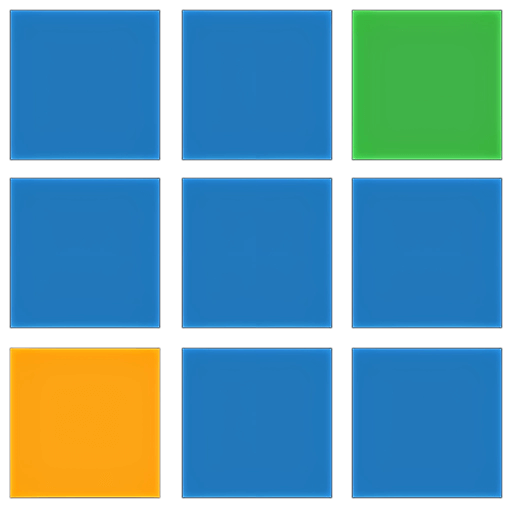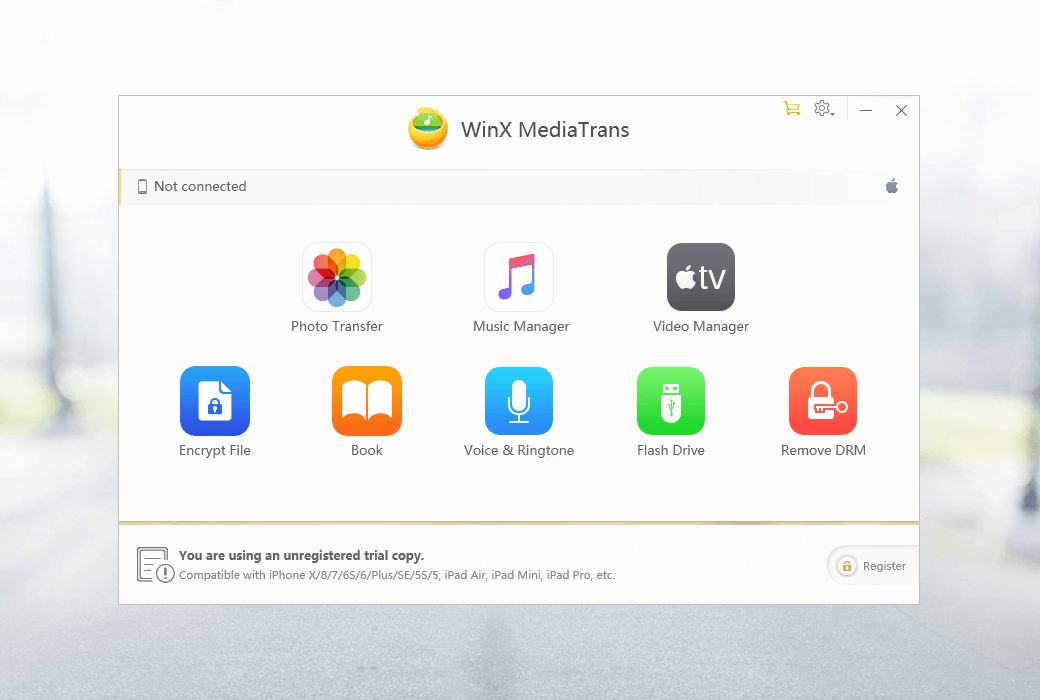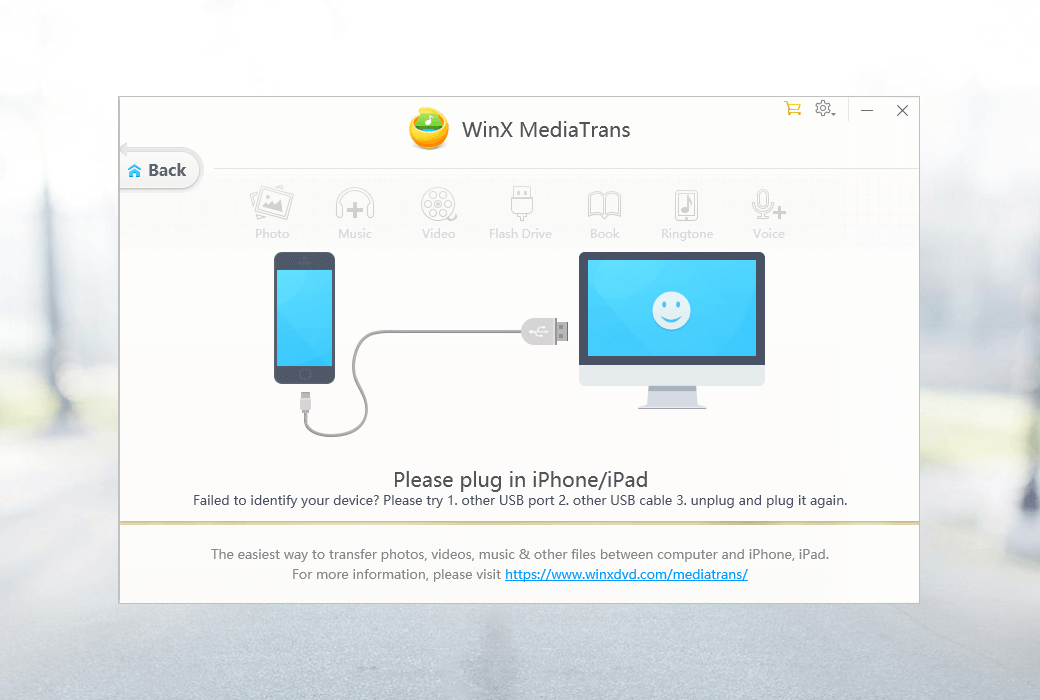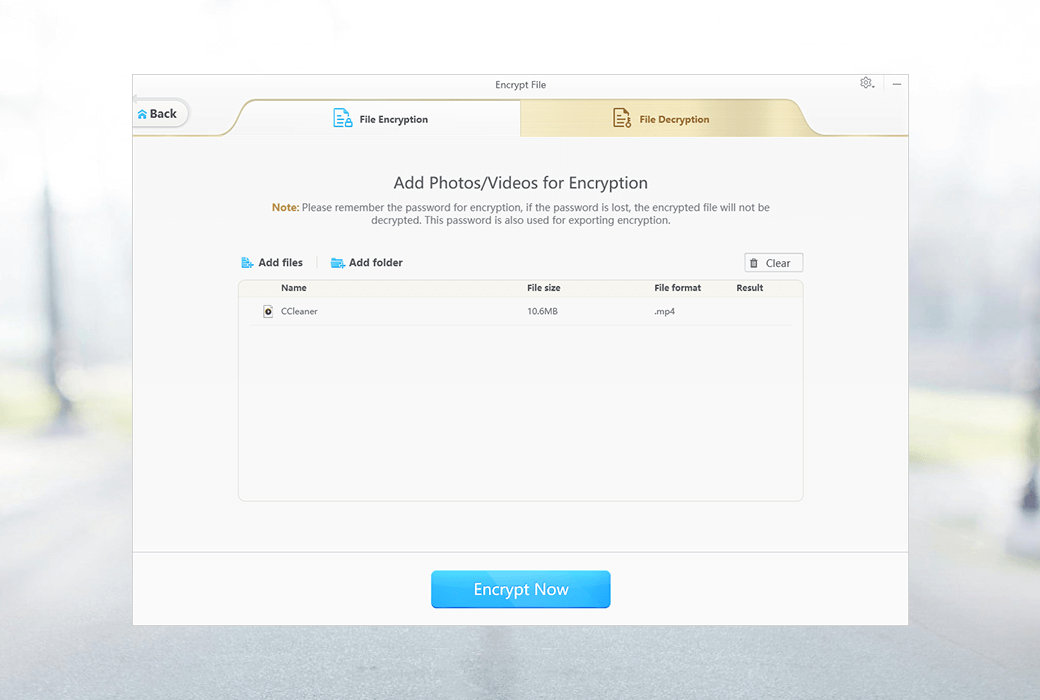You haven't signed in yet, you can have a better experience after signing in
 WinX/MacX MediaTrans iPhone/iPad iTunes replaces synchronization management tool software
WinX/MacX MediaTrans iPhone/iPad iTunes replaces synchronization management tool software

Activity Rules
1、Activity time:{{ info.groupon.start_at }} ~ {{ info.groupon.end_at }}。
1、Activity time:cease when sold out。
2、Validity period of the Group Buying:{{ info.groupon.expire_days * 24 }} hours。
3、Number of Group Buying:{{ info.groupon.need_count }}x。
Please Pay Attention
1、Teamwork process: Join/initiate a Group Buying and make a successful payment - Within the validity period, the number of team members meets the activity requirements - Group Buying succeeded!
2、If the number of participants cannot be met within the valid period, the group will fail, and the paid amount will be refunded in the original way.
3、The number of people required and the time of the event may vary among different products. Please pay attention to the rules of the event.
WinX MediaTrans is an iPhone/iPad sync management software designed for Windows PC/macOS, which is more convenient and user-friendly than iTunes. It can help users transfer photos, videos, and music more easily, allowing you to manage and backup your iOS devices as you please.
- Photo backup
Ultra fast backup - transfer 100 4K photos in 8 seconds!
-Export camera roll and any photos saved from third-party applications.
-Import photos in JPG/PNG/GIF/BMP/TIFF formats to iPhone or iPad.
-Manage/delete albums, and view photos by year/month/day.
- Music management
Safe management - no longer worry about music synchronization errors!
-Bidirectional transfer: Import/export music files between PC and iOS devices.
-Easy creation: Create playlists, make phone ringtones, edit performer/album titles.
-Smart management: Automatically convert audio files to AAC/MP3 and delete songs in batches.
- Film transmission
Quickly transfer any video between PC and iOS devices (lossless compression)!
-Transfer iPhone movies (including videos purchased from iTunes) to your computer for easy backup.
-Import movies in MP4, MKV, AVCHD and other formats from your computer into your iPhone/iPad.
-Automatic steering, automatically converting the movie to a format supported by iOS devices for easy viewing.
- USB flash drive function
Transform your iPhone into a practical USB flash drive for free!
-Safely store files in any format such as Word, Excel, PDF, etc., making it convenient and worry free!
-You can directly add folders and move files out of your iPhone after use.
- E-book management
Manage your e-books comprehensively and conveniently!
-Transfer e-books and audiobooks and convert their formats in one step.
-Convert EPUB e-books into PDF, TXT, or HTML files for easy reading on iPhone or PC.
- Ringtone Maker
One click custom iPhone SMS and alarm sound, change your phone's favorite ringtone!
-Create high-quality iPhone ringtones in the simplest way possible.
-Automatically detect and convert audio files to AAC/MP3, supporting 8 audio formats.
- Voice memo backup
You can back up your voice memos without using iTunes!
-Quickly export all audio files to the computer.
-Managing/deleting voice memos on iPhone and iPad is more convenient.
- Podcast
The best alternative to iTunes - help you manage podcasts and iTunes U!
-Easily transfer your favorite podcasts to your computer.
-Free iTunes quick backup of educational content in iTunes U.
- Data encryption
Professional protection of your multimedia files, locking confidential information from being seen.
-Encrypt and lock photo and video files backed up from iOS devices to PC.
-Password locks photos and videos on the computer to ensure the security of important data.
Set aside iTunes - Safely backup iOS data and unleash your iPhone's storage space to the fullest
Whether your need is to back up 4K videos captured by your iPhone to your computer hard drive to free up more phone storage space, or to get tired of subscribing to additional iCloud storage space every month, now you can achieve cross device multimedia file synchronization through WinX MediaTrans.
Import/export your favorite videos as you wish, and "smart transfer" brings a new experience
- One click gear shifting
Equipped with audio and video conversion function, automatically convert imported movies to formats supported by iOS devices
- lossless compression
Compress large volume videos to half their original size and lossless transfer them to iPhone/iPad
- Automatic steering
Detect and correct the direction of the video during transmission for direct viewing on the phone
- Stunning picture quality
Batch import and export 4K/1080P high-definition movies, enjoy the ultimate audio and video experience
New generation iPhone and iPad synchronization management software
WinX MediaTrans is your best helper for quickly and freely managing, backing up, and transferring iOS files, replacing iTunes! No escape!

Official website:https://www.winxdvd.com/mediatrans/index-zh.htm
Download Center:https://winx-mediatrans.apsgo.cn
Backup Download:N/A
Delivery time:24-hour automatic shipping
Operating platform:Windows、macOS
Interface language:Supports traditional Chinese interface display, with multiple languages available.
Update instructions:Depending on the purchased license.
Pre purchase trial:Free trial before purchase, with some limited features.
How to receive the goods:After purchase, the activation information will be sent to the email address at the time of placing the order, and the corresponding product activation code can be viewed in the personal center, My Orders.
Number of devices:The one-year version supports installation and activation on three computers, while the lifetime version supports installation and activation on one computer.
Replacing the computer:Uninstall the original computer and activate the new computer.
Activation guidance:To be added.
Special instructions:To be added.
reference material:https://www.winxdvd.com/faq-zh.htm

Any question
{{ app.qa.openQa.Q.title }}